Instant File Indexing
Automatically generate static index.html files for every non-empty folder in seconds.
Automatically generate static index.html files and sitemaps for clean, organised websites.
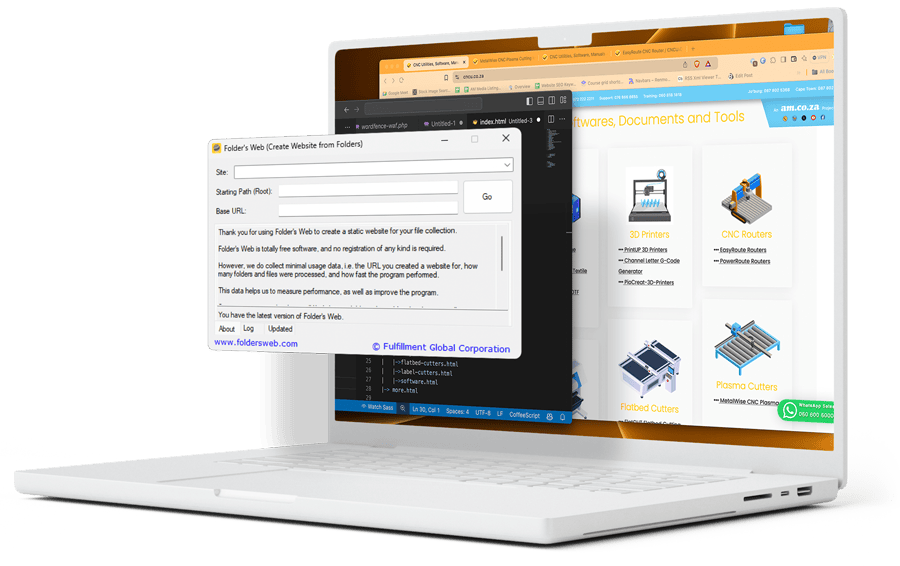
Folder’s Web is packed with powerful features designed to simplify and automate the process of generating static index.html files for websites. Whether you’re managing a personal blog or a large-scale web project, Folder’s Web delivers a streamlined, efficient solution for organizing and indexing your directories. From customizable templates to smart sitemap generation, Folder’s Web is tailored to meet your web development needs with precision and ease. Explore the key features below to discover how Folder’s Web can enhance your workflow and keep your website neatly organized.
If a .zip or .rar compressed file is found in the current folder, and the compressed file has the same name as a sub-folder within the current folder, then the compressed file is listed appropriately, and atag is added to thetag in the [HEADER] placeholder, for the sub-folder’s generated index.html file. For example:
<li class="folder"><a href=Folder/">Folder</a></li><li class="folder compressed zip is-folder is-compressed is-zip"><a href="Folder.zip">Folder.zip</a></li> to the [LINKS] placeholder for the index.html file in the current folder that contains Folder.zip and the Folder sub-folder.<meta name="download" content="{BaseURL}/Projects/Test%20Project/Folder.zip"/> to the [HEADER] placeholder for the index.html file in the Folder sub-folder r (not the “current folder” in this context), where {BaseURL} is the Base URL configured on Folder’s Web user interface.A similar process is performed if Folder.rar was found instead of Folder.zip.
When you run the program and start the indexing process, the path to the root folder, as well as the specified Base URL for the website, is saved to foldersweb.json in the same directory as foldersweb.exe, and these settings are loaded back in, when Folder’s Web is started again at a later time.
After processing is complete, Folder’s Web uploads anonymous usage information regarding the files that were generated, so that we can analyze the usage of the program, and improve the program’s performance. If you do not wish to upload these usage statistics, you can add Folder’s Web to your firewall, to prevent internet communication to our server. No functionality, except the automatic latest version check, will be affected if you disable internet connectivity for Folder’s Web.
When you run the program and start the indexing process, the path to the root folder, as well as the specified Base URL for the website, is saved to foldersweb.json in the same directory as foldersweb.exe, and these settings are loaded back in, when Folder’s Web is started again at a later time.
After processing is complete, Folder’s Web uploads anonymous usage information regarding the files that were generated, so that we can analyze the usage of the program, and improve the program’s performance. If you do not wish to upload these usage statistics, you can add Folder’s Web to your firewall, to prevent internet communication to our server. No functionality, except the automatic latest version check, will be affected if you disable internet connectivity for Folder’s Web.
A newly-generated index.html file is only written to disk, if:
Sitemap files, namely sitemap.xml and sitemap.xml.gz, will be written to the root folder after all index.html files have been generated and possibly written to disk, as explained above. An example sitemap.xml:
sitemap.xml.gz contains a gzip-compressed version of the contents written to sitemap.xml.
Folder’s Web uses a basic template engine to generate index.html files.
A single master template file is used by the engine to generate index.html files, and its name is hardcoded as _template.html. This file must be located in the root folder that is being indexed.
Inside _template.html, you can place four placeholder sections, which will automatically be substituted with the appropriate generated information, for the current folder being indexed.
The template engine process generates and writes an index.html file to each folder that is indexed, as well as sitemap files at the end of the process.
sitemap.xml.gz contains a gzip-compressed version of the contents written to sitemap.xml.
[HEADER]
[CONTENT]
<!-- Content: begin -->contents of _content.html<!-- Content: end --><!-- Content: blank -->[NAVIGATION]
<!--Navigation: file blank --><!-- Navigation: file begin -->contents of _navigation.html<!-- Navigation: file end -->Root folder: C:My Websitesexample.comWebroot
Sub-folder: C:My Websitesexample.comWebrootProjectsTest ProjectSource
Navigation generated:
<li><a href="/Projects/">Projects</a></li><li><a href="/Projects/Test%20Project/">Test Project</a></li><li><a href="/Projects/Test%20Project/Source/">Source</a><>
<!-- Navigation: list empty --><!-- Navigation: list begin -->generated navigation list<!-- Navigation: list end -->[LINKS]
<!-- Links: file blank --><!-- Links: file begin -->contents of _links.html<!-- Links: file end --><li class = "folder is-folder empty">Empty folder</li><li class = "folder is-folder"><a href="Non-empty%20folder/">Non-empty folder</a></li><li class="folder compressed zip is-folder is-compressed is-zip"><a href="Folder.zip">Folder</a></li><li class="folder compressed rar is-folder is-compressed is-rar"><a href="file.txt">file.txt</a></li><li class="file is-file file-txt is-file-txt"><a href="file.txt">file.txt</a></li><!-- Links: list empty --><!-- Links: list begin -->generated links list<!-- Links: list end -->Got questions about how Folder’s Web works? Check out our FAQ for quick answers to common questions about its features, compatibility, and configuration. If you’re new to Folder’s Web or just looking for a little extra guidance, this section has you covered!
Folder’s Web generates static index.html files and sitemaps by walking through your specified directory tree, and organising your folders with ease.
Folder’s Web works on Windows (.NET Framework 4.8) and Linux (via Mono Project).
Yes, you can customise them using master templates and optional header and content files for each folder.
You can configure the tool through a JSON settings file (foldersweb.json) placed in the same directory as the executable.
Yes, it identifies and lists compressed files, linking them to their corresponding sub-folders in the generated index.html.